アプリにブラウザ機能を実装した場合のレーティングに関するリジェクト対応
スポンサードリンク
みなさんこんにちは。
ブラウザ機能を搭載したアプリを審査に出し、びくびくしていたら、
殿様から以下のようなメールが送られてきました。
Your app *** has been reviewed, but we are unable to post this version. For details, or to directly contact the App Review team, visit the Resolution Center in iTunes Connect. Do not reply to this email.
このバージョンは App Store に掲載できませんよ、
詳しくはResolution Center で見てね、とおっしゃっています。

Manage your applications から、該当のアプリを選択すると、ステータスは
Metadata Rejected 状態。
Review status の中に、Resolution Center へのリンクがあります。
そこにはこう書かれていました。
<Resolution Center に記載されたいた内容>
Reasons
- 3.8: Developers are responsible for assigning appropriate ratings to their apps. Inappropriate ratings may be changed/deleted by Apple
3.8
We found that the rating you've selected is not consistent with the content of your app, as required by the App Store Review Guidelines.
Since your application allows unfiltered access to the internet, where content with mature or suggestive themes can be accessed, it should be rated 17+. Applications must be rated accordingly for the highest level of content that the user is able to access.
You can revise your ratings in iTunes Connect, Manage Your Applications. View the details of the appropriate app, then edit the Version Information to access the Ratings tab and select the desired rating.
If your iTunes Connect Application State is Rejected, a new binary will be required. Make the desired metadata changes when you upload the new binary.
If your iTunes Connect Application State is Metadata Rejected, we do NOT require a new binary. In iTunes Connect > Manage Your Applications, select your app and click View Details.
- Click Edit in the Metadata section
- Revise the desired metadata values
- Click "Save" at the bottom of the screen
- Once you click Save, you will see the "Submit New Metadata" button in the top right. Click "Submit New Metadata"
NOTE: Please be sure to make any metadata changes to all App Localizations by clicking the Edit button next to each localization.
一部、意訳を含みますが、内容は下記のようです。
理由:(3.8)開発者はアプリに適切なレーティングを施す責任があります。不適切なレーティングはアップルにより変更、削除されます。
App Store Review Guidelines で要求されている通り、あなたの選択したレーティングは、あなたのアプリの内容と矛盾します。
あなたのアプリはインターネットに対してフィルターなしのアクセスを許可しており、Mature and Suggestive themes (みだらで挑発的なテーマ)へのアクセスが可能です。この場合、レーティングは 17+ であるべきです。アプリはユーザーがアクセスできる高水準のレベルから判断して、レーティングされなければいけません。
iTunes Connect > Manage Your Applications でレーティングの変更が可能です。該当するアプリの the detail を見て下さい。そして、Edit the Version Information から、レーティングタブにアクセスし、希望のレーティングを選択して下さい。
もしiTunes Connect のアプリステータスが Rejected の場合、新しいバイナリが必要です。新しいバイナリをアップロードする際、メタデータを変更して下さい。
もしiTunes Connect のアプリステータスが Metadata Rejected の場合、新しいバイナリは不要です。iTunes Connect > Manage Your Applicationsから、アプリを選択して View Details をクリックして下さい。
- メタデータセクションで Edit をクリック
- 変更が必要なメタデータの値を変更して下さい
- スクリーン下部の Save をクリックして下さい
- 一度 Save をクリックすると、画面上部右に、Submit New Metadata ボタンが確認できます。Submit New Metadata ボタンをクリックして下さい。
注意:それぞれのローカライズの Edit ボタンをクリックして、全てのローカライズに対してメタデータの変更がなされているか確認して下さい
対策
下記のように、メタデータセクションの値を変更するだけです。
Mature and Suggestive theme の項目で、
infrequent / Mild (2014/5/31追記)または、Frequent / Intense へチェック。
Unrestricted Web Access を YES に。
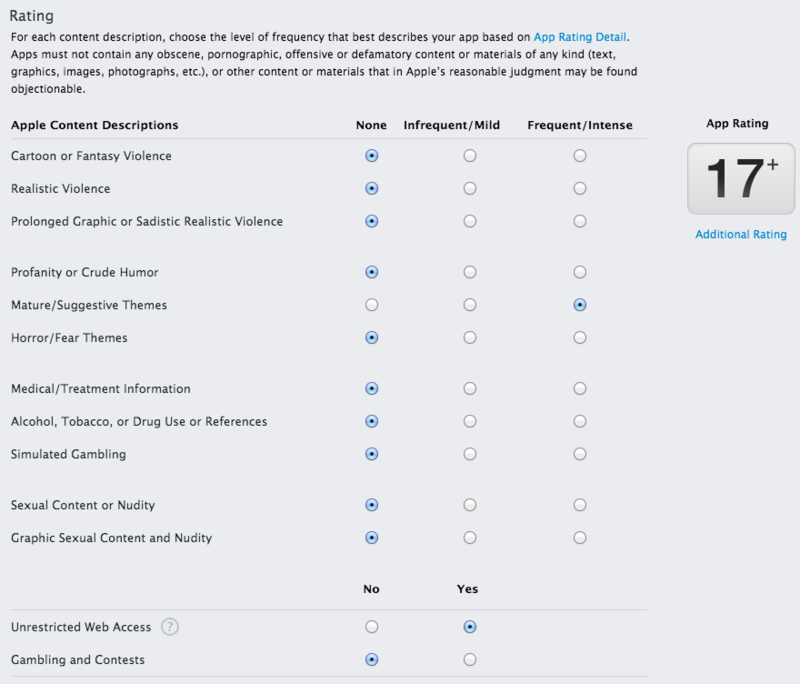
もともと、Unrestricted Web Access は YES にしており、レーティングは 17+ だったのですが、Mature Suggestive Themes の項目も必須なんですね。
上記により、無事、審査通過しました。
※この記事、続くかもしれません。
Mature and Suggestive theme を infrequent / Mild にしてみて、
現在審査中です。追って報告します。
→ 審査通りました!!
infrequent / Mild でもOKです!
(何せAppleは殿様ですから、保証はできませんので、あしからず。)
(2014/5/31追記)